Go straight to services.ecourts.gov.in
Click on "District Courts" on the horizontal
menu bar
Click on TRIPURA.
Click on "Gomati"
Select 'Case Status' - 'FIR Number'
Select where the case is coming up for trial -
Only courts are covered in two court complexes -
Udaipur and Amarpur
And now you can see all the cases pending for trial in this particular court complex.
To see disposed cases, click on 'Disposed' radio button instead of 'pending'. (just after FIR number and Year)
You can see the details of the case by clicking on 'View' Link.
You can see case reference numbers, section, APs, status of case.
on clicking 'History of Case Hearing' , you can see summary.
Order sheets are also available below in 'Copy of Order'.



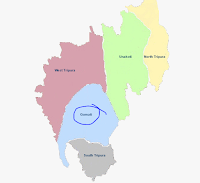





No comments:
Post a Comment